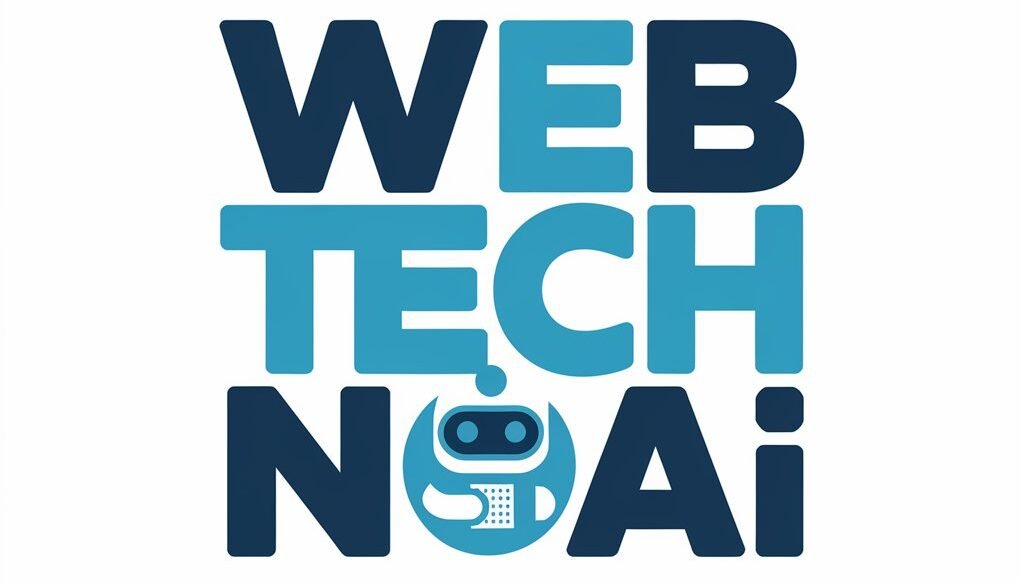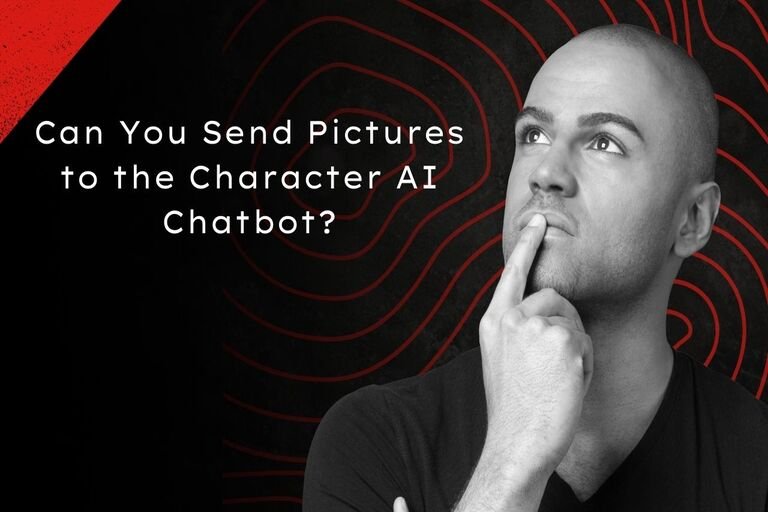CharacterAI has become a popular platform for engaging in intelligent conversations with AI. However, many users wonder if they can send pictures during their chats. The simple answer is no, as the platform no longer supports direct image uploads. But don’t worry—there are alternative methods and creative workarounds to explore.
Understanding CharacterAI’s Current Features
CharacterAI focuses primarily on text-based interactions, aiming to provide rich and dynamic conversations. Recent updates also introduced voice call capabilities, enhancing how users interact with the AI. Despite these advancements, the lack of image sharing remains a notable limitation.
History of Image Sharing on Character AI
In its earlier iterations, CharacterAI allowed users to upload images directly in chats. However, this feature was discontinued due to various reasons, including technical constraints and the platform’s shift toward refining its text-processing capabilities.
Can You Send Pictures to the Character AI Chatbot?
Currently, Character.AI does not support direct image uploads in chats. Previously, users could send images, but this feature has been removed in recent updates. The platform now focuses on text-based interactions and voice calls only
However, there are alternative methods to share images indirectly.
Exploring Alternatives for Sharing Images
If you’re looking to incorporate visuals into your conversations, here are some creative methods:
- Use External Links: Upload your images to platforms like Google Drive or Imgur and share the generated link in the chat.
- Markdown Syntax: Attempt to display images using Markdown, although this method is inconsistent.
- URL Manipulation: Some users modify browser URLs to access hidden image-upload features, though this is not officially supported.
Using External Platforms for Image Sharing
Uploading images to external platforms is the easiest and safest method. Platforms like Google Drive, Dropbox, and Imgur allow you to create sharable links.
Step-by-Step Guide for External Links
- Upload Your Image: Go to Google Drive and upload your image.
- Generate a Link: Right-click the file and select “Get Link.”
- Share the Link in CharacterAI: Copy and paste the link into your chat. Note that the AI cannot analyze the image—it processes only the text.
Markdown Syntax and Its Limitations
Markdown allows you to attempt embedding images using the following format:

However, CharacterAI often struggles to recognize Markdown syntax, making this an unreliable option.
URL Manipulation Workarounds
Some tech-savvy users have discovered that removing a specific character in the URL can enable image uploads. While intriguing, this method is not foolproof and carries risks, such as losing chat progress or breaching platform guidelines.
Why CharacterAI Focuses on Text Interactions
CharacterAI prioritizes text because it excels in natural language processing (NLP). Images, on the other hand, require a different set of computational capabilities, which the platform currently does not support.
User Demand for Image Sharing Features
The removal of image-sharing features has sparked significant community feedback. While some users miss the convenience of sending pictures, others appreciate the enhanced focus on text-based communication.
Comparing CharacterAI to Other Platforms
Competitors like Replika AI and ChatGPT offer limited support for image sharing. However, CharacterAI’s emphasis on text and voice interactions makes it stand out in its niche.
Tips for Enhancing Your CharacterAI Experience
- Describe Images: If you can’t send a picture, describe it in detail.
- Use Emojis: Add visual flair to your conversations using emojis or ASCII art.
Privacy and Security Considerations
When sharing external links, ensure that you:
- Use reputable platforms like Google Drive.
- Adjust privacy settings to restrict unauthorized access.
Potential Future Updates to CharacterAI
While there’s no official word on whether image uploads will return, the platform is known for its frequent updates. Stay tuned for announcements about new features!
FAQs
What Happened to the Image Upload Feature?
It was removed to improve platform efficiency and focus on text interactions.
Can the AI Analyze Shared Links?
No, the AI processes only the text content, not the linked media.
Are Workarounds Safe?
While some workarounds exist, they are unofficial and may pose risks.
Is CharacterAI Planning to Reinstate Image Uploads?
There’s no confirmation, but user feedback may influence future updates.
Can I Use GIFs in Chat?
No, but you can describe them or share links.
Final Thoughts on Image Sharing in CharacterAI
Though the inability to send pictures may feel restrictive, there are plenty of creative ways to engage with CharacterAI. Text-based and voice interactions remain at the heart of this innovative platform.