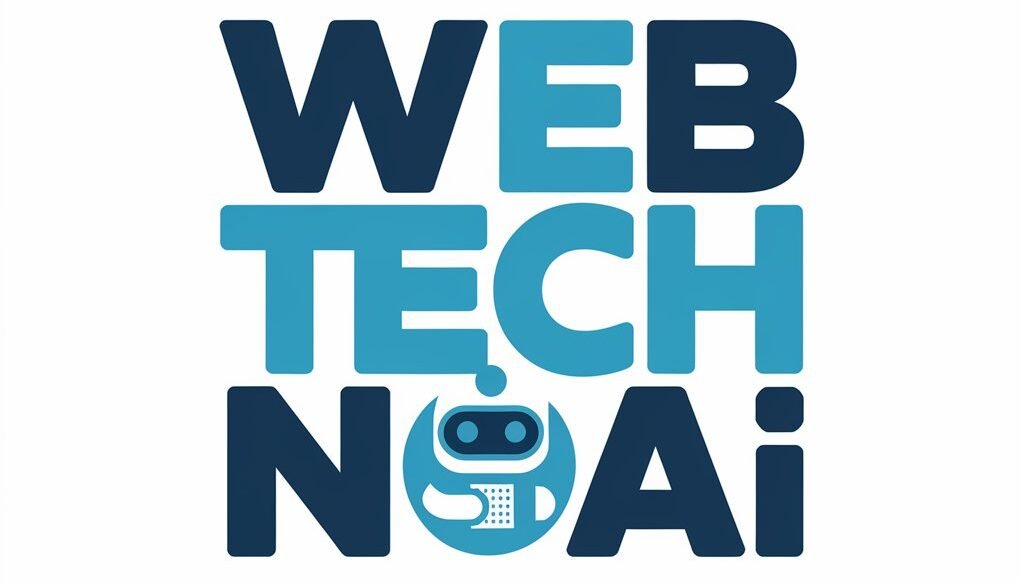AI-powered tools can transform ordinary photos instantly into Halloween masterpieces. These prompts will guide your AI editor in creating stunning results within seconds, whether you are looking for a realistic, haunting look, a festive, cozy vibe or vintage horror aesthetic. Gemini AI platforms, Pixlr or Fotor make it simple to create the perfect Halloween look. Just type in your prompt and upload your image.
Halloween Photo Editor Challenge: What Is It?
Halloween photo editing prompts are a list of instructions, or keywords which tell an AI photo editor the type of Halloween effect that you would like to apply on your photo. The prompts allow the AI to understand what you want, be it eerie or whimsical.
Understanding AI Photo Editing Tasks
The AI can act as your own personal director. Your AI will be able to deliver the desired result better if you are clear and detailed in your instructions. Saying “Haunted House with Full Moon and Fog” will create a spooky, dramatic scene. “Cozy Room with Pumpkins and Soft Candlelight” will generate a festive, warm Halloween atmosphere.
The importance of detailed descriptions
Include specifics such as lighting, moods, actions of characters, and styles to ensure the AI interprets your vision accurately. The AI can create professional results by using words like “cinematic”, “vintage”, “moody” or “dramatic shades”. Remember to include important details like characters or props such as black cats, witches and pumpkins.
Also Read : 10 Best Gemini AI Viral Halloween Photo Editing Prompts
The Best AI Tools to Edit Halloween Photos
It’s easy to make impressive edits for Halloween using several AI-based photo editing applications. The strengths of each tool will vary depending on the editing skills and outcome you want.
Gemini AI
Gemini AI can be used to create realistic Halloween or filmic effects. The advanced AI of Gemini is able to understand context, lighting and facial features. This makes it perfect for professional edits.
Pixlr
Pixlr has a variety of easy-to use tools, as well as preset effects. The AI prompts are great for adding subtle effects like fog or shadows.
Photor
The interface of Fotor is intuitive and offers a variety of filters. The AI-based Halloween prompts can turn your selfie into a ghostly or vampire scene.
YouCam perfect
YouCam perfect is perfect for playful and fun edits. The AI can recognize facial features and is ideal for Halloween costumes, cartoon characters, and creepy make-up.
Halloween Photo Editor Ideas
Try these Halloween-themed prompts. These prompts work best if they are detailed and descriptive.
Haunted house scenes
- The haunted house is surrounded by fog and eerie darkness under the full moon.
- Ghostly silhouettes are seen in the distance of an abandoned mansion, with its broken windows and flickering light.
Classic Horror Styles
- The classic Halloween horror poster from 1978: Vintage look with dramatic shadows
- The atmosphere is tense and eerie in this 80s slasher film scene.
Ghostly Ballrooms & Parties
- The ballroom is a ghostly place with chandeliers and floating figures, a misty flooring, and candlelight reflections.
- “Victorian Masquerade with Ghostly Guests, Soft Ethereal Lighting, Slightly Blurred Edges for Mystery”
Cinematic Night Effects
- Keep my face natural. “Cinematic Night, Ghostface Behind Me, Dramatic Shadows, 90s Film Grain”
- “Full Moon Night, Foggy Forest Path, Silhouette of a Witch Flying on Broomstick”.
Cozy Halloween rooms and characters
- Create a picture of someone in a Halloween themed room with black cats and pumpkins. Add a subtle Michael Myers mask to the background. Use a moody grain from the 90’s.
- Picture of a warm candlelit room decorated for Halloween, with a smiling costumed person and autumn leaves outside the window.
Vampires and Witches
- The sexiest vampire in a Halloween maskrade, with red eyes and eerie lighting.
- “A witch brewing potions, candles and smoke, dark shadows in the walls.”
Creepy Dolls and Funhouse Transformations
- POV of a funhouse in dim light with mirrors distorted, creepy clown walking through a hall”
- Creepy Doll Selfie Transformation: Cracked porcelain skin, subtle terror effects, flickering Shadows
How to Use a Halloween Photo Editor Prompt
Guide to Step-byStep
- Choose your favorite app for editing Halloween photos.
- Upload a photo or selfie that is clear.
- You can copy and paste the prompt you want into your app.
- Click on “Generate or Create.”
- If necessary, adjust the details of the prompt to achieve the desired effect.
- Share your AI-edited Halloween photos with others.
How to get better results
- Use high-resolution photos for best AI results.
- In your prompt, include mood, lighting and props.
- Keep your prompts concise and descriptive.
- Try experimenting with layers and multiple prompts to create complex effects.
Style Your Halloween Edits
Shadows and Lighting
Add descriptive words to describe lighting and shadows. This will give your scene more depth and real-life feel. The scene becomes more dramatic when you use words like “dim candlelight” or “a haunted house”.
Film Grain and Cinematic Effects
Use terms such as “90s grain,” “vintage look” or “cinematic styling” to make your edits appear polished and professional.
Makeup and Costume Detailing
In your prompt, include details on costumes, make-up, and accessories. Use words like “bloodstained vampire tooth” or “glowing Witch Hat” to help AI recognize your character.
Advanced Prompt Techniques
Combining Multiple Prompts
Create unique images by layering different concepts, such as “haunted home” and “cosy Halloween Room”.
Power Words and Numbers
Add specifics by using power words such as “spooky”, “terrifying,” or “creepy” and adding numbers, like “5 floating Ghosts”.
Experimenting With Mood And Atmosphere
The words “mystical”, “ethereal”, or “ominous” will change your entire image.
Avoid these Common Mistakes
Too many details in the prompts
A lot of instructions may confuse AI and result in a messier image. Keep prompts descriptive but focused.
Neglecting Photo Composition and Quality
The AI can be hindered by low-resolution images or badly framed photos. Start with high-quality images.
Conclusion
The Halloween photo editing prompts can be a creative and fun way to turn ordinary pictures into cinematic or festive masterpieces. With AI-powered software like Gemini AI and Pixlr or Fotor or YouCam Perfect anyone can create professional Halloween effects within seconds. To get the best possible results, you need to use detailed prompts and take good photos. These prompts will give you endless creative possibilities, whether you want to create creepy haunted homes, cozy holiday vibes or ghostly ballsrooms.