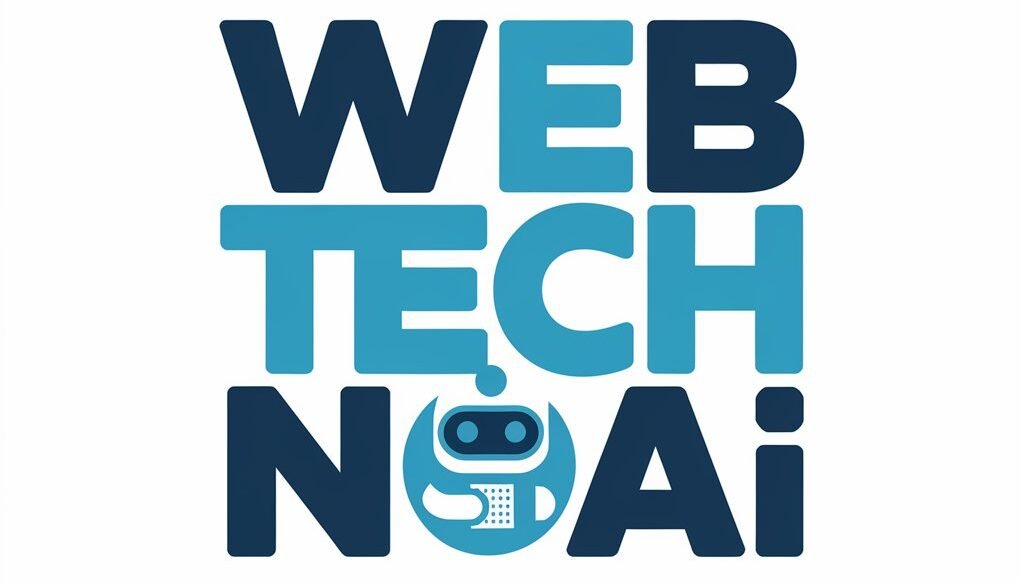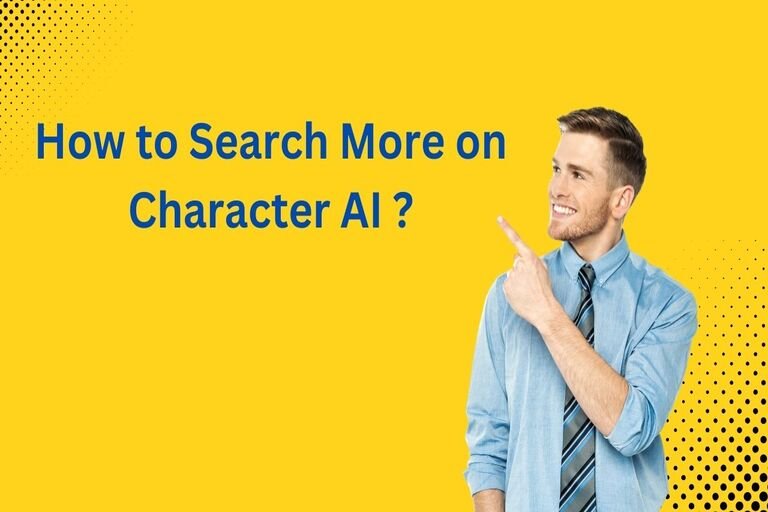Exploring and engaging with AI-powered characters on Character AI can be an engrossing experience, yet finding suitable characters and users requires an in-depth knowledge of its features. This guide offers a clear roadmap for effectively searching and navigating Character AI for maximum experience.
What is Character AI?
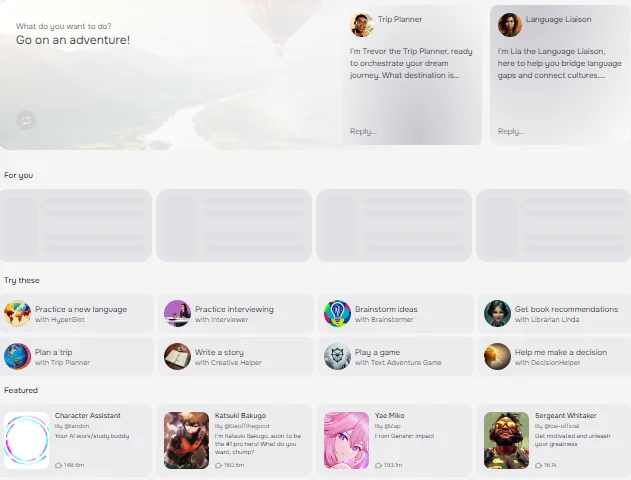
Character AI provides users with an innovative platform where they can design and interact with AI-powered characters that they create themselves, from casual chatter to in-depth role-play scenarios. Each character offers personalized interactions ranging from casual interactions up to highly detailed role-play scenarios.
Why Searching Effectively Matters
A well-organized search process ensures you connect with the most suitable characters and users, saving time and enhancing the overall experience.
Getting Started with Character AI
Creating an Account
- Visit the Character AI website.
- Sign up using an email address or a linked account.
- Verify your account through the email link provided.
Logging into the Platform
Once registered, use your credentials to log in and access the platform’s full features.
How to Search More on Character AI
Searching for Characters
Accessing the Search Bar
Locate the search bar at the top right corner of the homepage, adjacent to the “Get Character AI+” button.
Entering the Character Name
Input the desired character name and let the platform display related options.
Browsing Community-Generated Characters
Explore a variety of characters created by other users. Browse the descriptions to find one that fits your interests.
Chatting with Selected Characters
Once you select a character, click to open their profile and start chatting immediately.
Read Also : How To Check Character Ai Hold Chats ?
Searching for Users
Exploring the Community Section
Navigate to the left menu and select “Community” to view user-generated content and discussions.
Navigating Different Community Feeds
Switch between feeds like “General” or niche categories to find content tailored to your interests.
Joining User Communities
Become part of specific communities to follow updates and interact with other members.
Finding Specific User Profiles
Scroll through posts or comments to discover user profiles. Click on their username to explore their contributions.
Troubleshooting Search Issues
Checking Character Existence
Ensure the character you’re searching for exists by verifying its creation status.
Ensuring Browser Compatibility
Update your browser to the latest version to avoid glitches and maximize performance.
Verifying Internet Connection
Check your network stability. Restart your router if issues persist.
Monitoring Server Status
Visit server monitoring sites to check if Character AI is down for maintenance or experiencing downtime.
Enhancing Your Search Experience
Using Keywords Strategically
Incorporate relevant keywords to refine search results.
Filtering Search Results
Use filters to narrow down results by character type, popularity, or creation date.
Saving Favorite Characters or Profiles
Bookmark profiles or add characters to your favorites list for quick access.
Tips for Advanced Searches
Exploring Trending Characters
Check the “Trending” section for popular characters in the community.
Utilizing Tags and Categories
Leverage tags to explore characters within specific themes or genres.
Ensuring Privacy and Safety
Understanding Data Privacy on Character AI
Review the platform’s privacy policy to understand how your data is used.
Safeguarding Personal Information
Avoid sharing sensitive details while interacting with characters or users.
What Are Some Advanced Search Techniques for Character AI?
CAI Bot List and Its Benefits
The CAI Bot List is a valuable resource, providing an organized catalog of bots for targeted searches. Use it to quickly discover characters tailored to your preferences.
Third-party Tools for Enhanced Search
Some third-party platforms offer advanced features, like filtering by popularity or recency, to further refine your search results.
Mastering Boolean Operators
How AND, OR, and NOT Operators Work
Boolean operators refine searches:
- AND ensures all terms appear in results.
- OR broadens the scope.
- NOT excludes unwanted terms.
Practical Examples of Boolean Operators in Character AI
- Example: Search for hero AND funny to find humorous heroic characters.
- Example: Use villain NOT tragic to exclude tragic villains.
Leveraging Quotation Marks
Searching for Exact Phrases with Examples
Quotations narrow down results:
- Searching “wise mentor” returns characters with the exact phrase.
Applying Truncation and Wildcards
How Asterisks and Truncation Expand Search Results
Truncation captures variations of terms. Searching adventur* will show results for “adventure,” “adventurous,” etc.
Common Use Cases for Truncation in Character AI
- Broadening queries to include singular and plural forms.
- Exploring related character traits or themes.
Proximity Searches for Precision
Using Proximity Operators Effectively
Proximity operators allow users to find terms close to each other:
- Example: “mentor NEAR/3 wisdom” retrieves characters where “mentor” and “wisdom” are within three words.
Example Scenarios for Character AI Proximity Searches
Find specific dialogue interactions, such as “knight NEAR/2 dragon”.
Using Filters and Limiters
Refining Results with Date Filters and Categories
Character AI often provides filters for:
- Timeframe (e.g., latest additions).
- Categories (e.g., genres like fantasy or sci-fi).
Creating Custom Search Queries
Combining Techniques for Complex Searches
Merge Boolean, proximity, and filters:
- Example: “mentor AND wise NOT strict NEAR/3 guidance”
Step-by-step Guide to Custom Queries
- Define your keywords.
- Choose operators.
- Apply filters for precision.
Harnessing Advanced AI Tools
AI-powered Suggestions and Predictive Features
Character AI’s predictive capabilities can offer tailored suggestions based on user history.
FAQs
1. How do I find specific characters on Character AI?
Use the search bar to input the character’s name and browse the results.
2. Can I interact with other users on Character AI?
Yes, by joining community sections and exploring user-generated content.
3. What should I do if my search isn’t working?
Check your internet connection, update your browser, and ensure the character exists.
4. How can I save my favorite characters?
Bookmark their profiles or add them to your favorites list.
5. Are my interactions on Character AI private?
Yes, but review the privacy policy for detailed information on data usage.
Conclusion
Searching effectively on Character AI opens doors to engaging conversations. By following these tips, you’ll easily be able to locate characters and users that align with your interests effortlessly – elevating the overall experience!